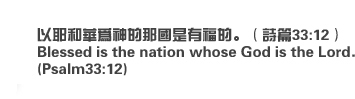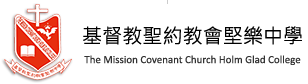- 主頁
- >
- 2020年5月18至6月5日中一級...
2020年5月18至6月5日中一級網上學習時間表
請同學按照以下時間表,進行有規律的學習。
|
|
18/5(一) |
19/5(二) |
20/5(三) |
21/5 (四) |
22/5 (五) |
|
早上 |
/ |
/ |
/ |
/ |
|
|
上午 |
中文 |
英文 |
數學 |
科學 |
自習 |
|
下午 |
生活與社會 |
自習 |
自習 (下午3時︰1C視像信仰小組) |
自習 |
歷史 (下午3時︰1D視像信仰小組) |
|
|
25/5 (一) |
26/5 (二) |
27/5 (三) |
28/5 (四) |
29/5 (五) |
|
早上 |
/ |
/ |
/ |
/ |
|
|
上午 |
自習 |
地理 |
自習 |
中國歷史 |
自習 |
|
下午 |
科學 |
中文 |
英文 |
數學 |
|
|
1/6(一) |
2/6(二) |
3/6(三) |
4/6 (四) |
5/6 (五) |
|
早上 |
/ |
/ |
/ |
/ |
/ |
|
上午 |
中文 |
英文 |
數學 |
科學 |
自習 |
|
下午 |
生活與社會 |
地理 |
自習 |
中國歷史 |
歷史 |
如同學需要拍攝多頁功課,請參照影片 如何拍照遞交多頁的功課 的方法,將多頁功課拍攝並轉換成一個PDF檔,才遞交給老師。
如同學使用LoiLoNote交功課,可參照此以下影片︰
LoiLoNote登入方法 (http://www-v1.holmglad.edu.hk/latest_new/如何使用LOILONOTE交功課?)
LoiLoNote交功課方法 (https://www.youtube.com/watch?v=i-zU9anumAU&t=177s)
如同學使用Google Classroom,請參照 如何登入GOOGLE CLASSROOM 影片。
如同學在Google直接登入Google Classroom,同學需要先登入校網更改Google密碼。請參照此說明。
科任老師會在時間表顯示前1天上載相關教材,或與你們進行實時互動。如有問題,請與班主任或電腦科老師聯絡。
|
科目 |
學習任務 |
繳交方法 |
|
中國語文 |
到Google Classroom,參看教學影片及簡報,並完成相關學習任務。 |
Google Classroom |
|
English |
1A Video Watching/Video conferencing and finish the assignments https://drive.google.com/drive/u/2/folders/1uz70_jaDhWEoMVLblrYwdCEgEC09gvic 1B Video Watching and finish the assignments https://drive.google.com/drive/u/2/folders/1uz70_jaDhWEoMVLblrYwdCEgEC09gvic 1C (Please visit the Google Classroom 課程代碼: ue2irux) Video watching / Google Hangouts Meet meeting and finish the assignments https://drive.google.com/drive/folders/1guuoBsUqHrbsPQ-g_S-tYsOepWK3tleh 1D Video Watching and finish the assignments https://drive.google.com/drive/u/2/folders/1uz70_jaDhWEoMVLblrYwdCEgEC09gvic |
1A: Google Classroom 1B: 電郵至 1C: Google Classroom / 電郵至 1D: 電郵至
|
|
1A, 1B, 1C, 1D 1. Learning English with Mr Musni https://drive.google.com/file/d/15bwxbK48dfBWQdfz8ADJAdvxHmEv1pRG/view?usp=sharing 2. Learning English with Ms Caeti https://drive.google.com/file/d/1bnho9ESjwYr2JIHS8UThmkVfgQoVkxwF/view?usp=sharing |
For Learning English with Mr Musin and Ms Caeti, follow their links |
|
|
數學 |
同學觀看教學影片,並完成相關學習任務。 https://drive.google.com/open?id=1KMjfgtr53iObFYKRFgvHEPJhKZ_iI1hq |
1A: 電郵至[email protected] 1B: 電郵至[email protected] 1C: 電郵至[email protected] 1D: 學校至[email protected] |
|
綜合科學 |
21/5(星期四)中一科學堂 1.物質的粒子觀(書P.185-198) P.174-184)到Google Classroom看短片及完成書內練習 2.完成作業1B(P.67-69) 24/5前交(用紙做)並上載至Google Classroom內
25/5(星期一)中一科學堂 1.物質的粒子觀(書P.185-198) 到Google Classroom看短片及完成書內練習 2.完成作業1B(P.70-72) 31/5前交(用紙做),並上載至Google Classroom內
4/6(星期四)中一科學堂 對作業1B(P.57-72) 7/6前把作業1B(P.57-72)的改正上載到Google Classroom內
1C、1D Login LoiLoNote,watch videos and finish homework. |
1A: Google Classroom 1B: Google Classroom 1C: LoiLoNote 1D: LoiLoNote |
|
中國歷史 |
到Google Classroom,參看教學影片及簡報,並完成相關學習任務。 |
Google Classroom |
|
歷史 |
查看學校電郵,到Google Classroom,參看教學影片及簡報,並完成相關學習任務。 |
Google Classroom |
|
生活與社會 |
觀看老師教學影片及PowerPoint,並按指示完成個人筆記,然後影相後上載到Google Classroom指定的檔案內。 |
Google Classroom |
|
地理 |
1A、1B 到LoiLoNote,下載功課,完成後經LoiLoNote上載給老師。 同學如有疑問,可經電郵([email protected])聯絡老師。 1C、1D Login LoiLoNote,watch videos and finish homework. If you have any questions, please contact your teacher via email ([email protected]). |
LoiLoNote |
|
聖經 |
到Google Classroom下載學習材料進行自習。 |
Google Classroom |